
The Sologenic DEX: Decentralized Exchange on the XRP Ledger
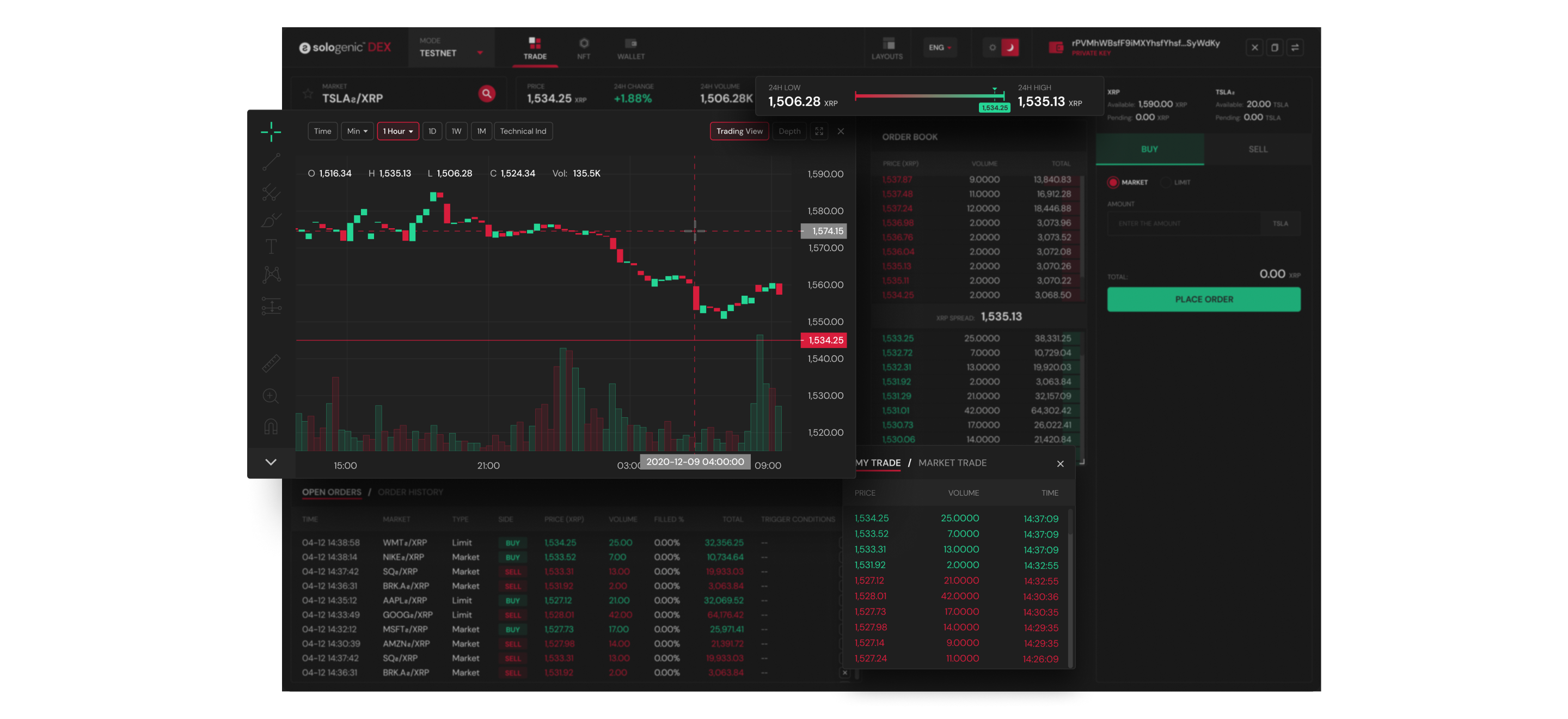
How to Set Up Your SOLO Wallet
1.
Click on connect Wallet on the top right corner of the screen
2.
You can connect an existing wallet using your mobile phone, or create a new SOLO DEX. Note: You must have 10 XRP to activate your wallet.
3.
Once you have connected your wallet, by clicking on the Wallet icon you can see all the information in regards to the contents of your wallet.
4.
Once all above steps are done, simply click on SOLO and then “activate” button to start using your SOLO DEX.
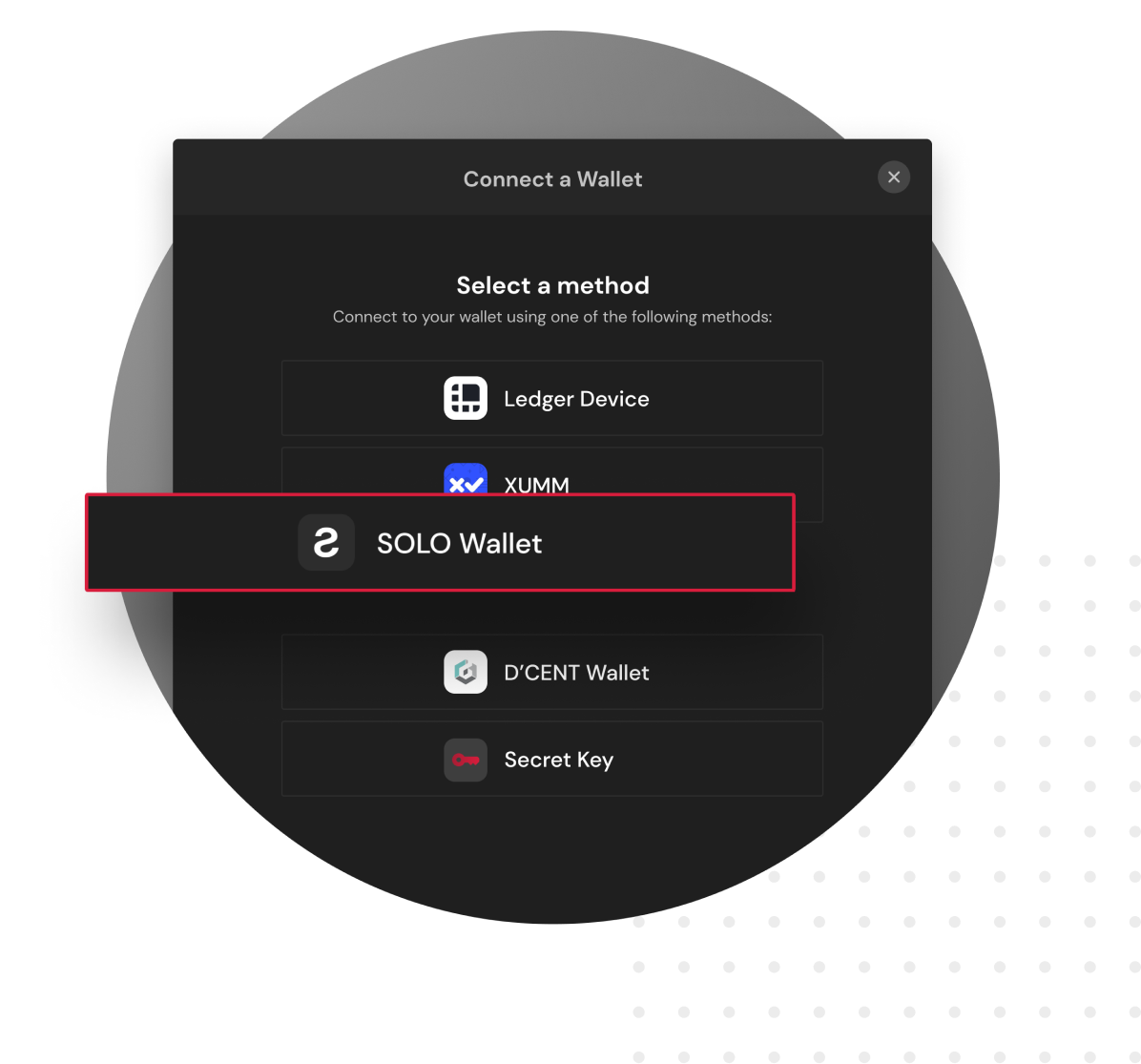
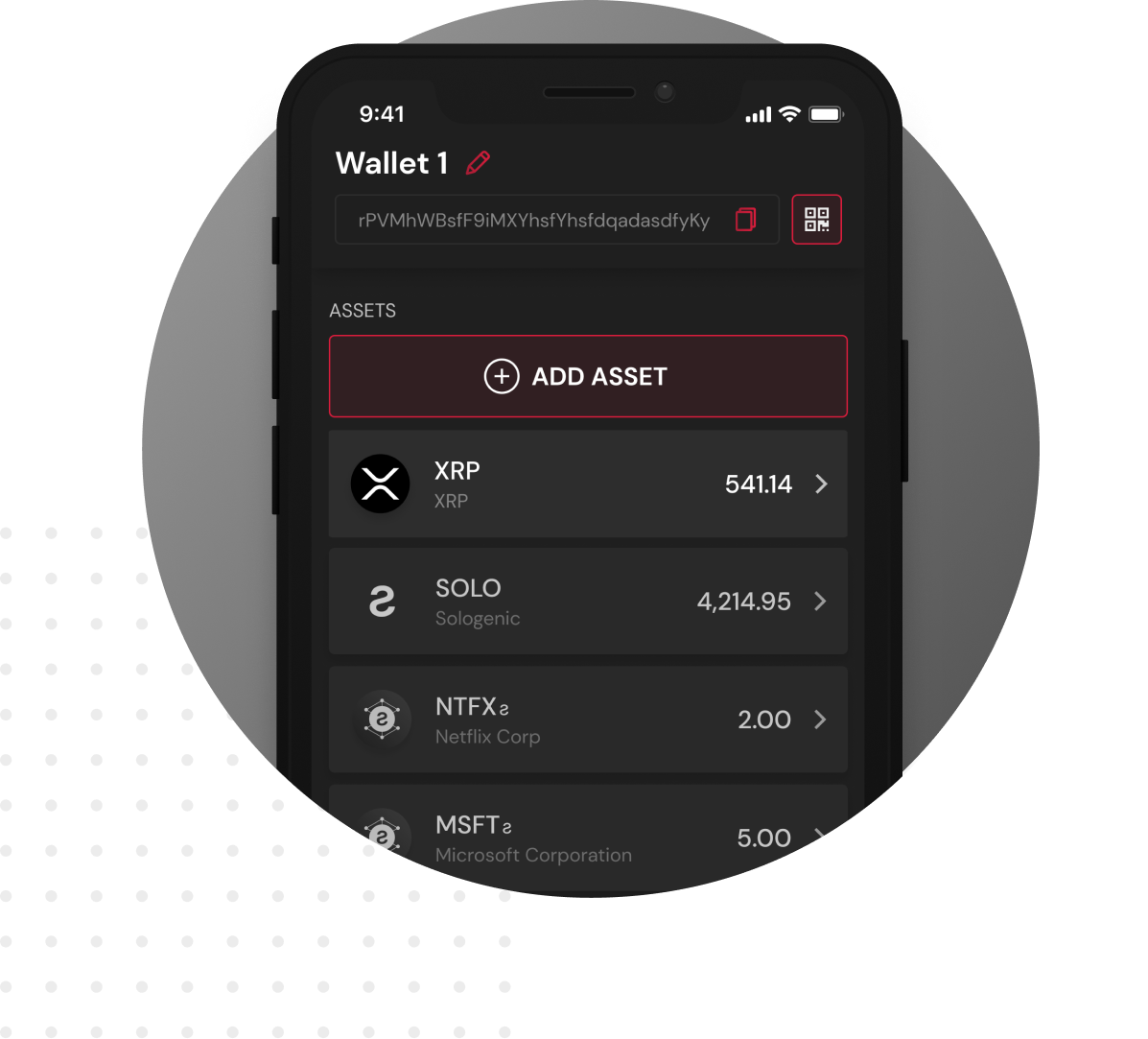
How to Add New Assets
1.
For every transaction you need to connect your wallet to the DEX. Simply scan the AR code with the SOLO DEX App.
2.
To add new assets, and create a new order, you need a minimum amount of XRP in the reserve as well as 10 XRP to activate the wallet.
3.
You can choose assets from Sologenic, known issuers, and custom assets.
4.
Using the dropdown menu select the issuer and the currency, and once you click next you can review all the information and confirm the transaction.

DEX 101 - Frequently Asked Questions
Find the answers to your questions on our FAQ page. From setting up your account to advanced trading funciontalities.
DEX 101 - FAQ
Copyright © 2021 - 2024 Sologenic Development Foundation Limited. All rights reserved






